|
Here are some useful tips for downloading and use the HRT-VIA Paratransit APP
Click here if you would like to view the PowerPoint used during VIA’s presentation on the APP. Remember you can go to https://gohrt.com/paratransit for any questions or call them at (757) 455-8010. |